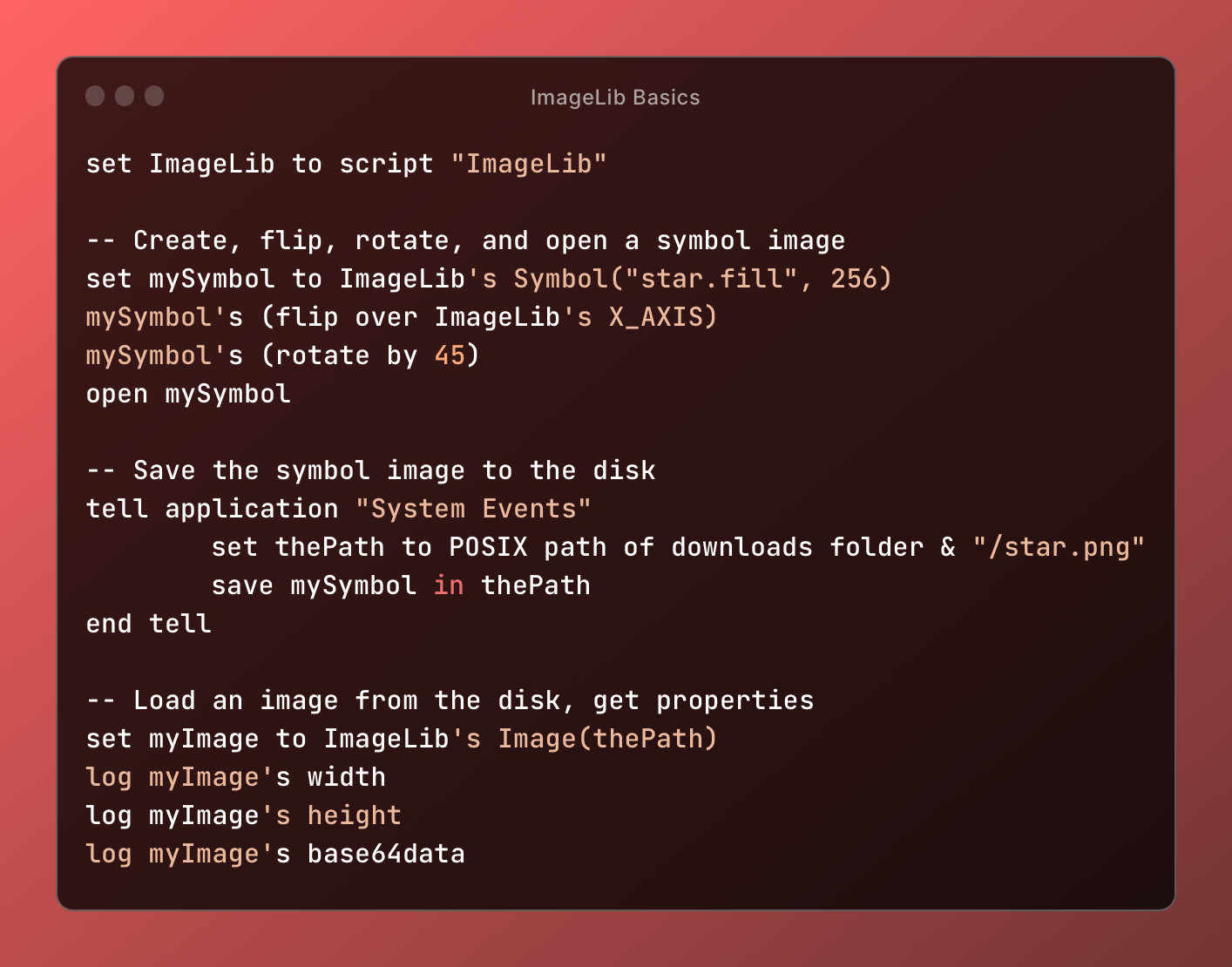ILImage
Wrapper object around NSImage and CoreImage functionality providing easy access to complex operations.
Properties
target (text) - The path or URL of the image file from which the image was loaded or to which it was last saved.
width (integer) - The width of the image in pixels.
height (integer) - The height of the image in pixels.
base64data (text) - The image data encoded as a base64 string.
modified (boolean) - Whether or not the image has been modified since it was loaded or last saved
Instance Handlers
flip over axis - Flips the image vertically or horizontally. axis must be one of X_AXIS, Y_AXIS, 0, or 1.
rotate by degrees - Rotates the image clockwise by the specified amount of degrees. degrees must be a real number.
extractText() - Extracts text from the image. Returns a list of text strings found in the image.
classifications above confidenceThreshold - Gets a list of possible classifications for objects in the image. confidenceThreshold must be a real number representing the minimum confidence level of each returned classification. Returns the classifications as a list of record objects with identifier (text) and confidence (real) fields.
extractPayloads() - Gets the payload text of all barcodes, QR codes, etc. in the image. Returns the payloads as a list of text strings.
countFaces() - Returns the integer number of human faces observed in the image.
save in filePath as fileType - Saves the image at the provided file path using the specified file type. If the image was loaded from a local file, filePath defaults to the original file path. fileType must be one of "png", "jpg", "jpeg", "gif", "bmp", or "tiff", and it defaults to "png". Returns true if the image was saved successfully, false otherwise.
open - Opens the image, accounting for any modifications. Returns true if the image was opened successfully, false otherwise.